Part of my online time is spent finding resource sites for Graphic Design and I’ve come across some really good ones that I thought I’d share. If they have tutorials, I often try things out just to see how easy it is to learn from the tutorial. I also figured since I’m actually creating something from someone else’s instruction, I might as well rate it as well, so I’m going to start doing that with every new thing I learn online.
Here’s a simple glowing text tutorial that I just finished, it took around an hour for me (this is time I enjoy so I could easily spend all night creating stuff), but if you’re more skilled in Photoshop, it might take you less time to complete it.
How to Create a Neon Glow in the Dark Text Effect in Adobe Photoshop
Website: https://design.tutsplus.com/tutorials/how-to-create-a-glow-in-the-dark-effect–cms-31254
Time: An hour
Level: I’d say probably beginner level, the tutorial is very detailed
Comment: I enjoyed this tutorial but there is a step they didn’t add which is to add a saturation and vibrance adjustment layer to the image (this makes the colours “pop” a little more)
Rating: 7.5/10
My edit – what do you think? Does it “pop” enough?
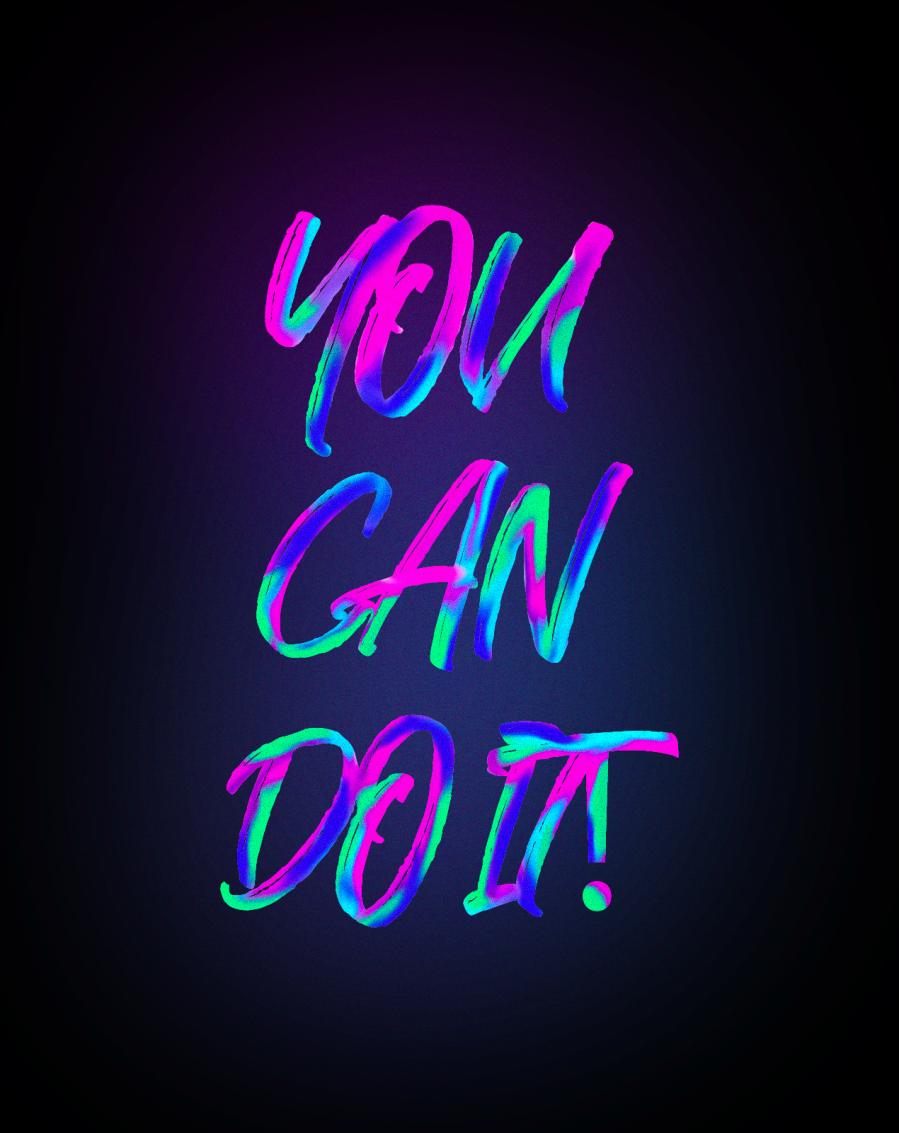
For some reason I immediately thought this would look awesome on a book cover haha
I like yours better! It does pop more.
LikeLiked by 1 person
Aww thank you Mei Mei 😊 I like getting feedback on what I make because I am my worst critic 😂
LikeLiked by 1 person
It looks great!
LikeLiked by 1 person
Thank you 😊
LikeLike