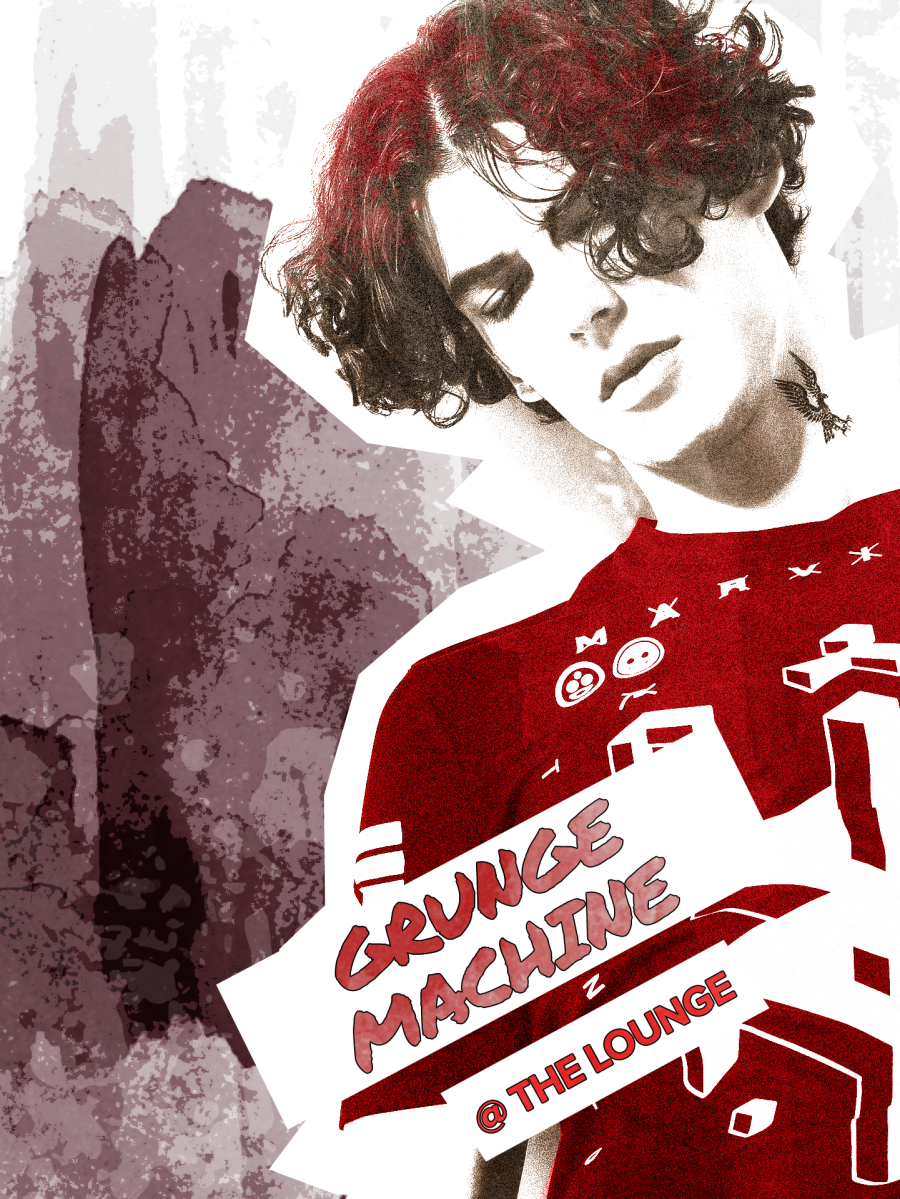My edit for the day is this one, yet another tutsplus tutorial (can’t seem to get away from these tutorials because there are so many good ones). The reason I chose this one is that if you remember back when I was doing the Udemy course, I created my very first poster learning Graphic Design basics. And the same stock photo is used in this tutorial, so I figured, hey why not try this one?
So the end result should look something like this:
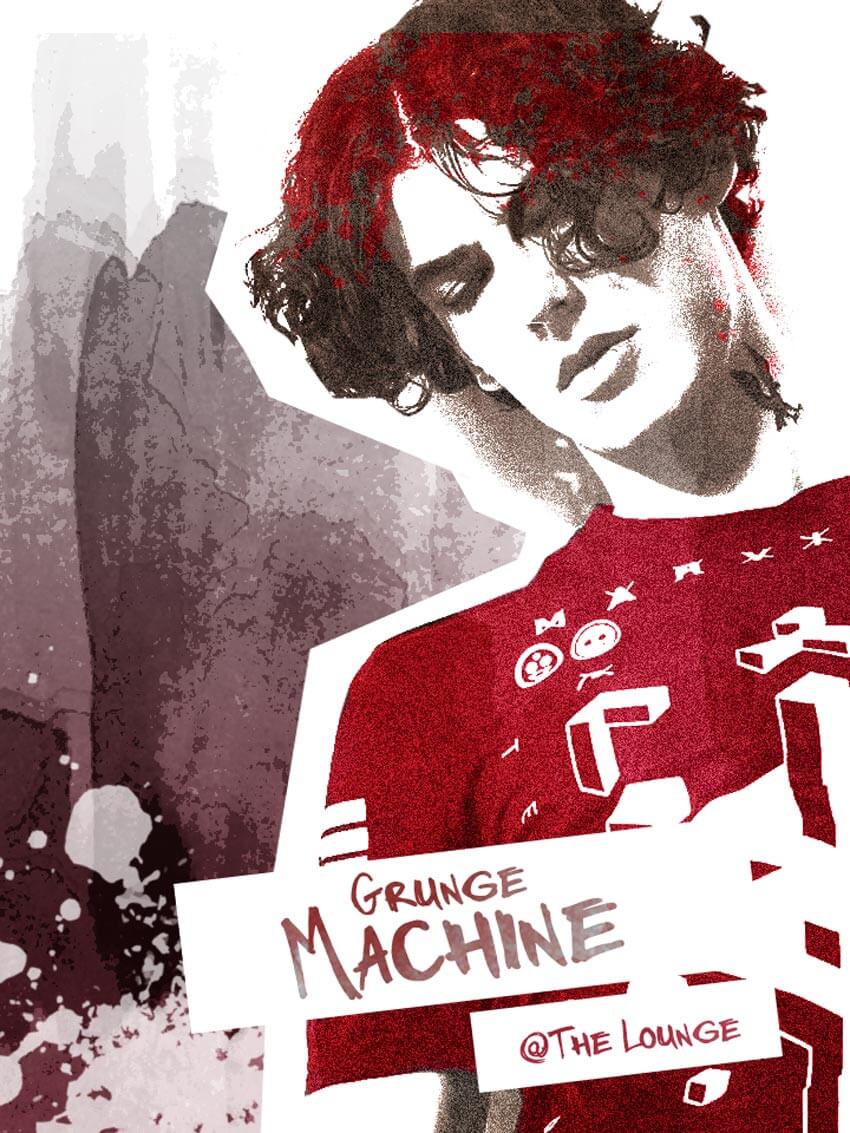
I actually thought this was one of the better tutorials because the instruction was excellent and detailed and so easy to follow along to.
How to create a Retro 90s Grunge Photo Effect in Photoshop
As mentioned above, I liked this tutorial for its ease of use and its detail. The screenshots were also very well placed and helpful.
Time: 20 minutes
Level: Beginner
Comment: I really enjoyed using this tutorial and creating my own brush for the first time too! But the one BIG bonus about this tutorial is that the assets were all available and easy to obtain. No mucking around with creating your own images to use because Pixabay is free!
Rating: 9/10
And here is my edit, you’ll notice I used different text to make this poster, but I think it works well.