I wanted to apply this colour grading tutorial to a stunning image of Luke Skywalker in A New Hope, but I wanted the image to be of just Luke. So I edited out C3-P0 and the annoying branding which was pretty easy to do and voila! Luke was ready for adjustments.
Here is the before image:
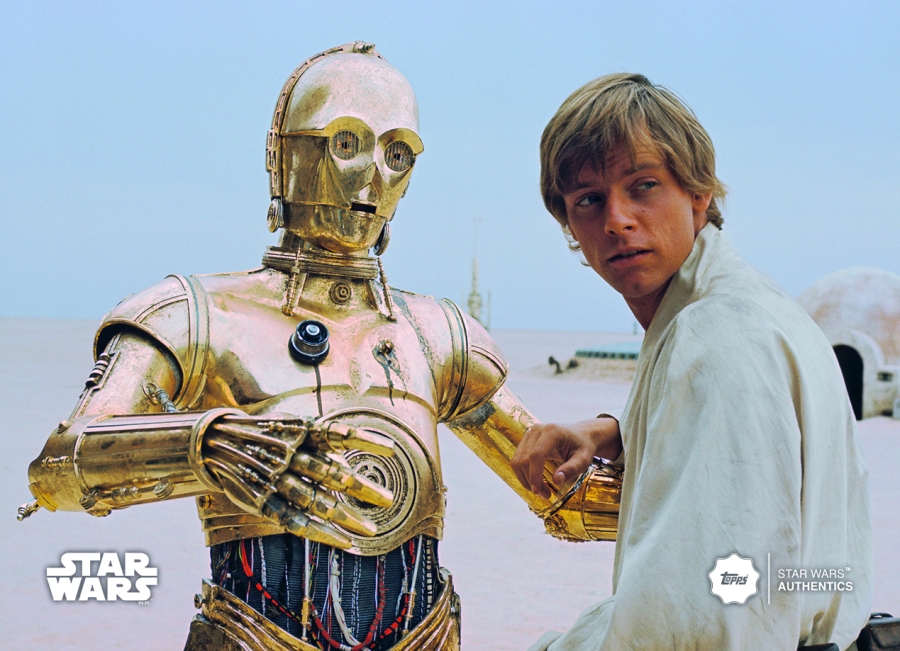
And here is the after image:

Website: https://www.youtube.com/watch?v=he6HCZz5bZ8
Time: 20 minutes
Level: Intermediate
Comment: There is so much you can learn from playing with colours, adjustment layers and adding shadows and highlights to an image. Unmesh takes you through a colour grading tutorial on an image which you can see above looks pretty washed out and dull to begin with but just comes to life after the editing has been done. I hoped to achieve the same effect with the image I edited of Luke, and I think it came out OK. I even created edits with masking on the eyes to bring out Luke’s pretty blue eyes a little more.
Rating: 10/10
Now the image is ready for social media posts or just about anywhere really.
[…] you know, one of the things I love to do on my blog is tutorial reviews of Adobe products, mostly using Photoshop but I plan to venture out into other areas as well including Illustrator […]
LikeLike