I spent some time trying to find a tutorial to create a flower portrait. You’ve probably seen these images around on the internet, particularly on Instagram where it looks like the person’s face is either sprouting flowers or has flowers covering the edges of the face and head. I’ve wanted to create one of these flower portraits for a while now but couldn’t find a tutorial online that had all the assets to create one. I finally found one via Emir Hujdur’s YouTube channel and decided I’d give it a go.
Here’s the completed image:

I managed to find an image of Rey I wanted to use taken from The Last Jedi (obviously not a stock image). I edited the image by removing Luke (sorry Luke!) to single out Rey.
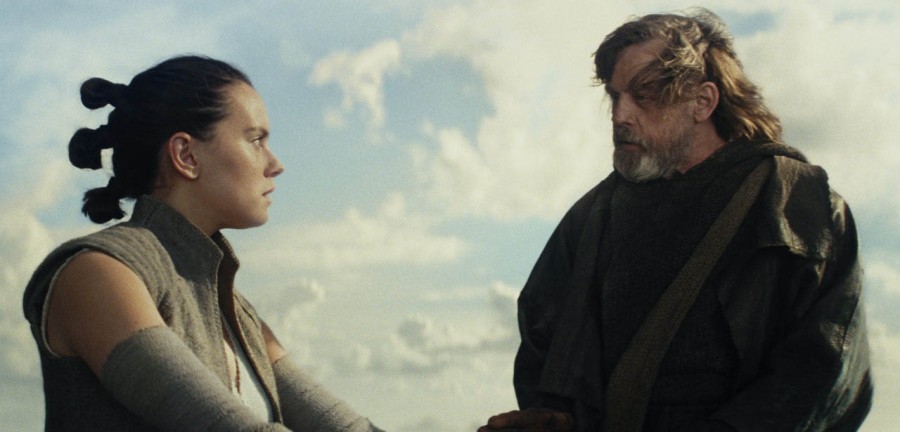
And used this stock image for the flowers:

Website: https://www.youtube.com/watch?v=tOJmhlHKQg8
Time: 30 minutes
Level: Intermediate
Comment: This tutorial is not one that I would recommend, particularly for anyone that’s a beginner looking for easy tutorials to lean in Photoshop. The reason for this is the tutor is moving extremely fast through the creation of this image, If you don’t know your way around the Photoshop interface, you’ll probably struggle with this tutorial. I had to double back on some of the steps myself so I could replicate the tutor exactly to create the desired outcome. That aside, the tutor does provide links to other tutorials they’ve done, all of the assets used in the tutorial (free) and even a link to the music they used.
Rating: 5/10
Looks interesting. Not opened Photoshop in a while and it’s such cool software
LikeLiked by 2 people
It’s my favourite thing to do 😁 Thank you for dropping by 😃
LikeLiked by 1 person