On the first day of this 30 day Photoshop series, tutor Aaron Nace went over the various tools, settings and options of the Photoshop interface. You can read all about that here.
On day two Aaron introduced us to Opening, Editing and Saving in Photoshop by using a fairly easy example. As easy as this looks in theory, this particular exercise could or might feel a little full-on for people completely new to Photoshop. And Aaron did mention that there was a lot to learn in this lesson.
Here’s a condensed step-by-step of what’s included in day two:
We learned how to open two different files to use in the same image edit. For the sake of brevity, I will refer to anything to do with images, graphics, or edits as image edit
Image one:

Image two:

We removed the tree entirely from the image and then blended the first image of the sky into the second image to give the edited image a “darker feeling” to it.
Edit one:

And then Aaron explained the difference and importance of different file types such as JPG, PSD and PNG. We then saved different versions of our edit into these three different file types.
Aaron explained the importance of the PNG image format for transparent images and why transparent images are so easy to use. We then re-added the tree, separated the tree from the rest of the image and saved it as a separate transparent image:
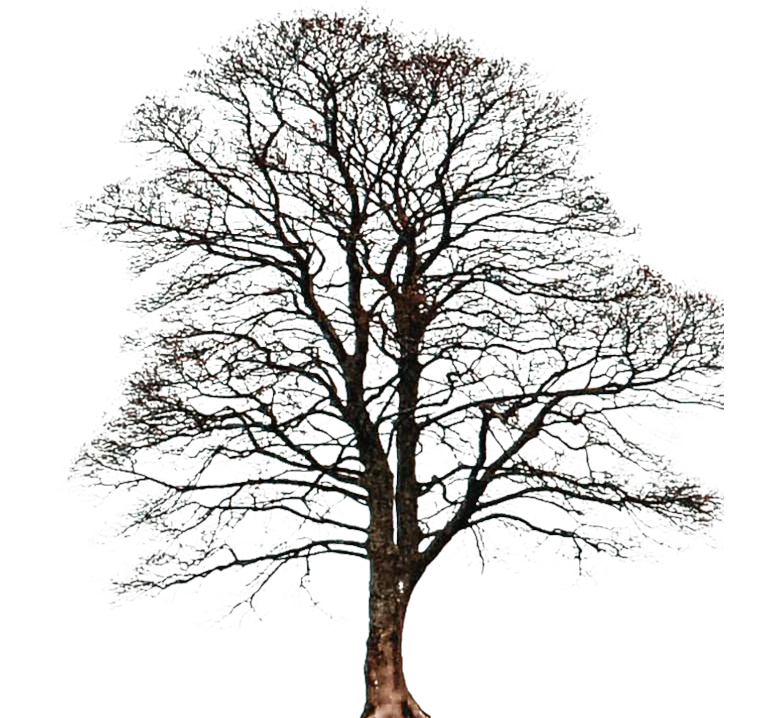
And finally, Aaron explained how easy it is to remove an object, re-add it and/or place it into a different position in the image altogether:

Here’s the link to the video clip of Day Two if you want to check it out and there is also a text version of the entire lesson if you’d prefer to read what was taught rather than watch.
I can’t express how much fun this is, learning and relearning and creating. If you’re looking for something to keep you occupied during lock down, learning Photoshop with Aaron Nace is a great place to start.
I’ll be continuing this series in my next couple of posts so stay tuned, keep safe my friends and keep creating!

Layers are fun. Building new images is a wonderfull feeling. Incredibly creative software. good time to learn during a lock down
LikeLike
Ah thank you, Neil! Yes, I remember the first thing I ever learned about Photoshop. Someone told me “there’s only one thing you need to really understand about Photoshop and that is it’s all about the layers”. How right they were! I didn’t understand what it meant back then, but I even think in layers now lol 🙂 And even though it’s a very scary time for everyone involved, I think it’s important to continue to focus on positive things and positive ways to use the time we’ve been given. I have to think positively otherwise my anxiety takes hold and yikes! I cannot go there 🙂
LikeLike
[…] liked this tutorial review, feel free to check out the other two in the series – Day One and Day Two. For more tutorials, please follow […]
LikeLike