While I’m still working through the Phlearn 30 Days of Photoshop, Vector Tuts Adobe for Beginners and the Photo Editing course, I will be deviating every now and then to something Star Wars related. As this is a site dedicated to Star Wars and creativity, Star Wars will feature a lot in the things I decide to make.
I discovered this neat little tutorial via Vector Tuts Design tutorials because I hang around on the Envato sites a lot. I regularly look for design-related freebies just in case something pops up that I might want to use in a future project and their tutorials are pretty awesome.
So a Vanity License Plate at first didn’t really appeal to me until I started thinking of what I could do to make it Star Wars related. So I finished the tutorial about 30 minutes ago, and I really enjoyed it.
Here’s what you make:
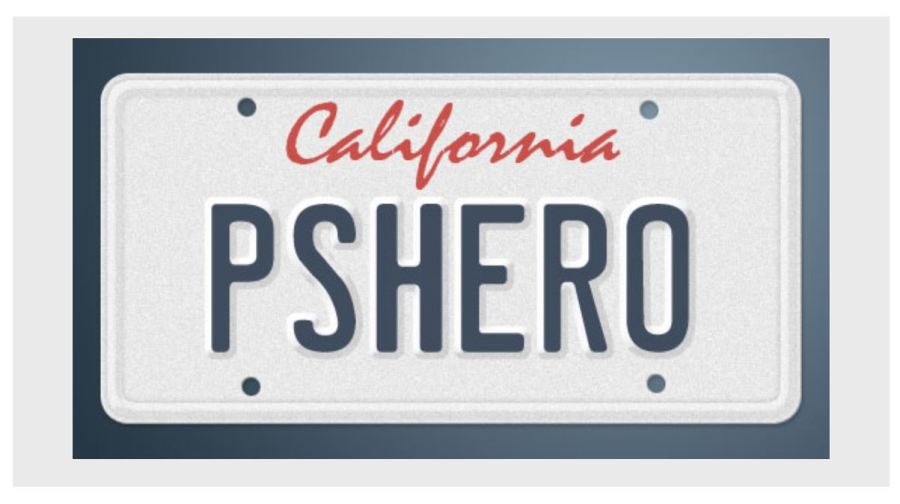
Here’s my finished version with my own text, of course. You can see that there are subtle differences between the tutor’s version and mine. There are a few more steps in the tutorial to follow after you get to this point, but I decided I didn’t want to add anything else to my image. Feel free to totally follow the tutor’s further steps if you wish!
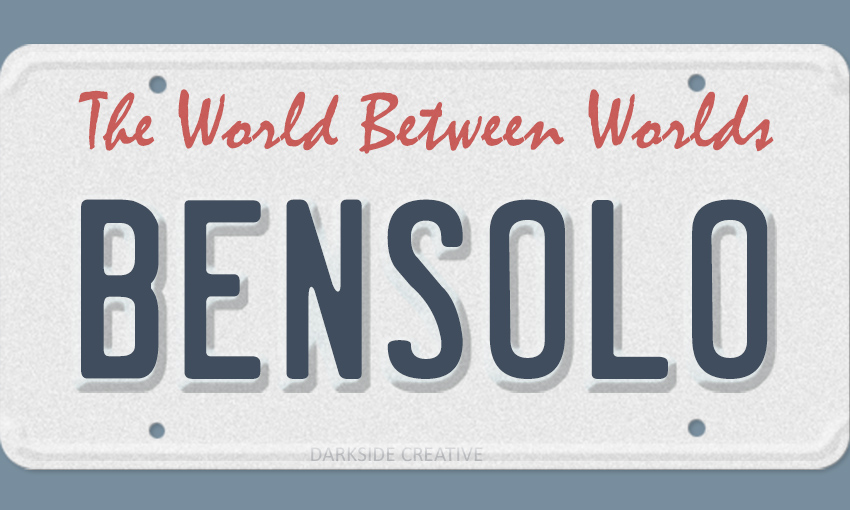
The tutorial is laid out clearly, and I didn’t have any issues following along. The only primary concern I had with this tutorial is that it’s dated (2010) and Adobe Photoshop has had a whole lot of upgrades since then. You can still follow the main points in the tutorial though, the only thing you might spend a bit of extra time on is finding your version of the tools (they look a lot different now).
Website: http://pshero.com/photoshop-tutorials/graphic-design/vanity-license-plate
Time: Around 20 minutes tops
Level: I would say beginner level, but you should have a good understanding of how to use layers, layers styles, the text tool, and how to install fonts into Photoshop.
There is no video to accompany the text so you might want to avoid this tutorial if you prefer to watch rather than read instructions. I was happy to find that all the assets needed to make the above image in Photoshop are provided by the tutor including the PSD file (but you shouldn’t need that because you’ll be creating your own!).
If you liked this article, you could check out my other Photoshop tutorial reviews here.
Why not throw me a follow while you’re at it!
Be safe, be kind, and until next time, keep creating!
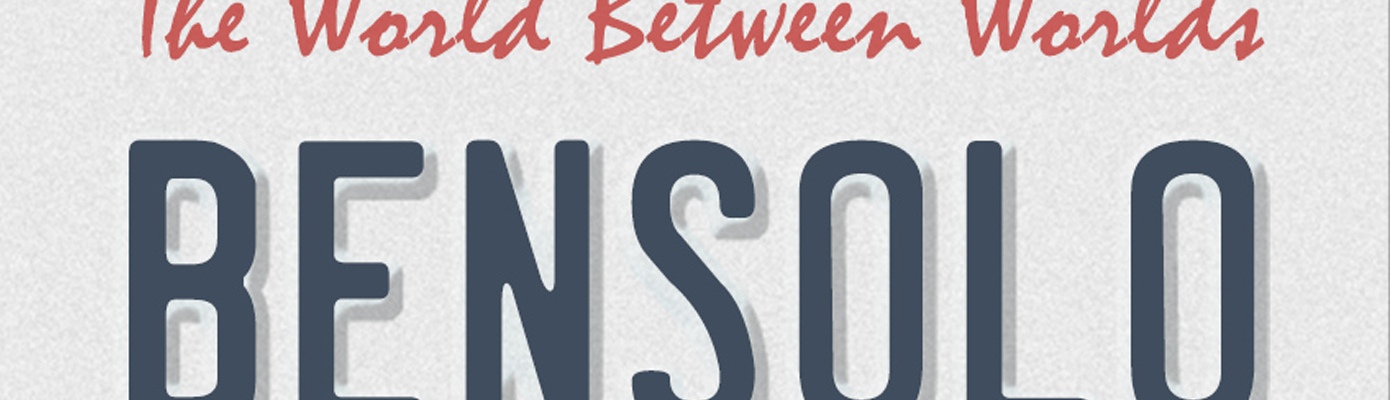
Hi there Julie, it’s funny you posted this as I have made a few license plates in the past (don’t worry I wasn’t in prison!) I made a few plates for my Knight Rider themed saber design and my friend The Vintage Toy Advertiser. However I didn’t use Photoshop or GIMP but discovered there was an online plate maker website. They allowed you to make plates for any state in the US and from various years. Here is one I made for you….
If you’d like to try it out you can Google search “ACME License Maker” < Yes, it's a site named ACME!
LikeLiked by 1 person
Haha hi ya 🙂 Oh thank you! That is so cool 😀 I didn’t know there was a website that let you do that but it doesn’t surprise me. ACME sounds odd though, like it’s been borrowed from Disney or something lol! I’ll check it out 🙂 Thanks again Tyeth, this made my day 🙂
LikeLiked by 1 person
Hi there Julie, guessing Disney was close but ACME was a mail order company in the Roadrunner and Wiley E. Coyote cartoons! Wiley Coyote bought all his Roadrunner traps and contraptions from them. The License Maker is a bit of fun. Glad you liked it and stay safe.
LikeLiked by 1 person
That’s it!!!! Wiley Coyote is awesome lol. I vaguely remember those cartoons. So much fun 🙂
LikeLiked by 1 person