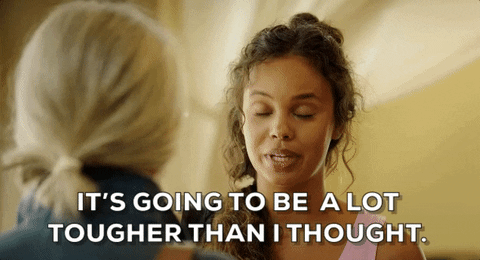I was thinking of something interesting to blog about today and came across PiXimperfect’s “how to make a GIF” video on YouTube. I’ve blogged about PiXimperfect before because the guy is fantastic. If there was ever a time to use the cliche “guru” it is now – he really is a Photoshop guru. And I think that if your main goal is to learn, why not learn from the absolute best, right? So I choose his videos because he is very straightforward, entertaining and incredibly comprehensive in his teaching style.
And when I started watching his clip, I realised that he is taking his students out of Photoshop and into EzGIF.com, which is a tool I have been using for many years! This surprised me a lot because his channel focuses solely on Adobe software, but he was trying to demonstrate when it’s practical not to use Photoshop to create a GIF. There are many tools on the internet that can work just as well as Photoshop if all you need is a simple GIF.
Now EzGIF dot com is a great website, and you can do so many things there. But personally, I have never used it to make an actual GIF. I use it for other things such as converting files into different file types for social media. I also use it to optimise the GIFs I create so they can be used on sites like Tumblr.
But Unmesh is right about the practical side of things, especially if you need something done really quickly. It doesn’t pay to load up Photoshop to make a GIF for social media when you can do it in half the time using an online website. I have used various websites for my creations, including Canva and Crello, to name a couple.
Unmesh makes another excellent point in his video – it doesn’t matter what you use as long as it works for you. If you’re better off using Photoshop because you enjoy it, keep using Photoshop. But some people find Photoshop a little intimidating, and I totally get that. Which is why so many other websites have flooded the market with “GIF” making tools you can use without having a “degree” in Photoshop.
And this got me thinking a lot more about the practicality of using other websites when someone is not familiar with Photoshop. So I will make some tutorial reviews for some of the other online websites I use to make my creations. So watch this space for future posts about that.
But for now, here is a speedy and easy way to use EzGIF dot com to make a GIF as demonstrated by Unmesh on PiXimperfect:
You can visit Unmesh’s incredible YouTube channel right here, and if you want to check out EzGIF dot com, the website is here.
Let me know how you get on – did you try out EzGIF dot com? Was it easier to use than Photoshop? Or maybe you have a different process and method for creating GIFs? Hit me up in the comments!