Hi everyone! So today’s Adobe tutorial is one that I actually completed some time ago but I’ve been too busy to post the review. I have finally got some time so I am going to post this tutorial review because I really enjoyed making this Star Wars retro poster!
So this is what you should make by the end of the tutorial:
The walk-through text is available from the website right here. I chose to use a combination of both the text walk-through and the video clip to complete my version of the poster. There are some interesting steps to create this poster some of which I didn’t use because I didn’t like the way it made the poster look or I felt it wasn’t needed and didn’t really add anything to the final image.
The point of following tutorials like this is to a) teach yourself something new and/or b) to stretch your abilities as a photoshop creator. Sometimes that means making your own rules and changing some things up or missing out certain steps in the tutorial. No matter what happens at the end, it always seems so much better when you use your own initiative as you create something. That is how I approach these tutorials when I do them so I thought I’d pass that onto anyone reading this or interested in learning Photoshop.
If you want to follow along step by step, here is the link to the video tutorial:
Final Summary:
Website: The link to the tutorial is here
No PSD offered or required
Tutor: Abbey Esparza
Time: I reckon for complete beginners, this will take around 30 minutes, but for anyone else intermediate level and above, you could do it in 20 or less!
Level: Beginner
Assets included: All assets required to make this graphic are linked to by the tutor; however, you will need access to the Envato website to use these particular assets.
Rating: 7/10 I felt that Abbey was easy enough to follow along with in the video clip and the text instruction was relatively clear and easy to follow. End result was great but there are a lot of assets most people won’t be able to use unless they own a subscription to Envato Tuts/Envato.
Here’s my final watermarked image:
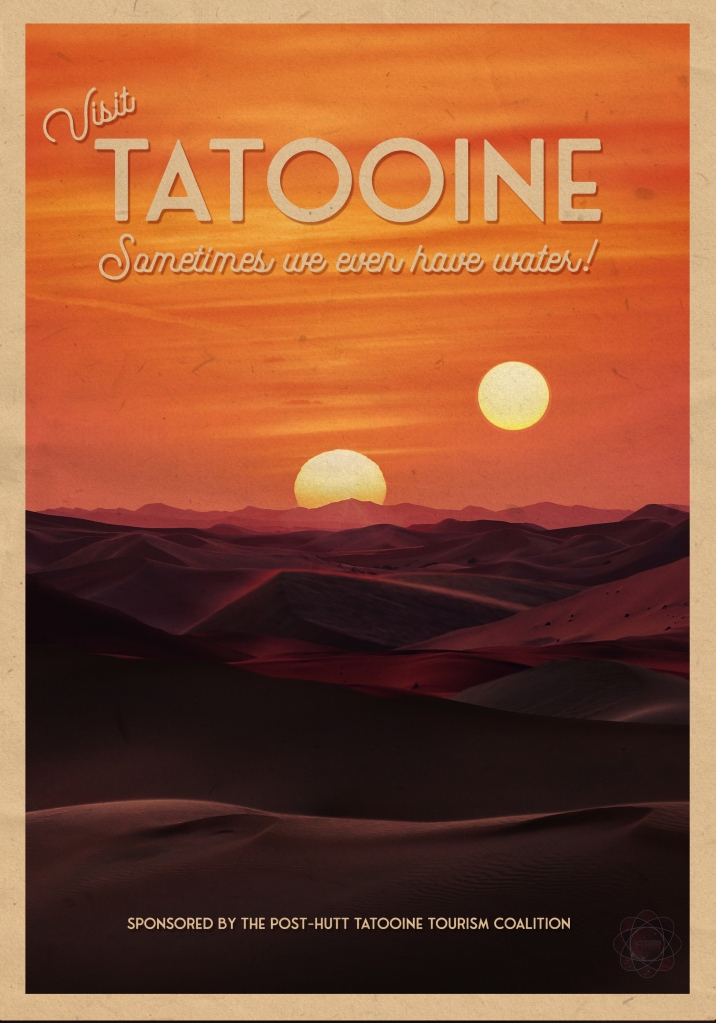
I also loved this image so much that I animated it as well (because that’s what I do!)

Catch you in my next post, friends – stay safe out there and keep creating!
If you like my Adobe posts, you can check out more of them right here.
And while you’re there, why not consider following me on Twitter, Instagram and right here, on WordPress.
Thanks for your support!


Love the poster idea! I got a chuckle out of the subheading 🙂
LikeLiked by 1 person
Thank you! Lol yeah I changed my version a little from the original but I thought it worked well 🙂
LikeLiked by 1 person