For anyone that has never used After Effects before, don’t worry. This tutorial from Adobe is EASY as pie to follow (even if you have to go over certain steps several times as I did). I haven’t had much exposure to After Effects and I would call myself a “dabbler” at best so if I can create this animation, so you can you!
The best part about this tutorial is the .PSD file is ready to pop into After Effects (that’s probably the hardest part of creating a poster done already). The animation is secondary to creating the graphics first. Thanks to Graphic Designer Matthew Fowler, we can focus on the animation.
This tutorial can be found here on Adobe’s Create website.
This is what you’ll be making (I formatted the original .mp4 I created with this tutorial into a GIF to make it easier):
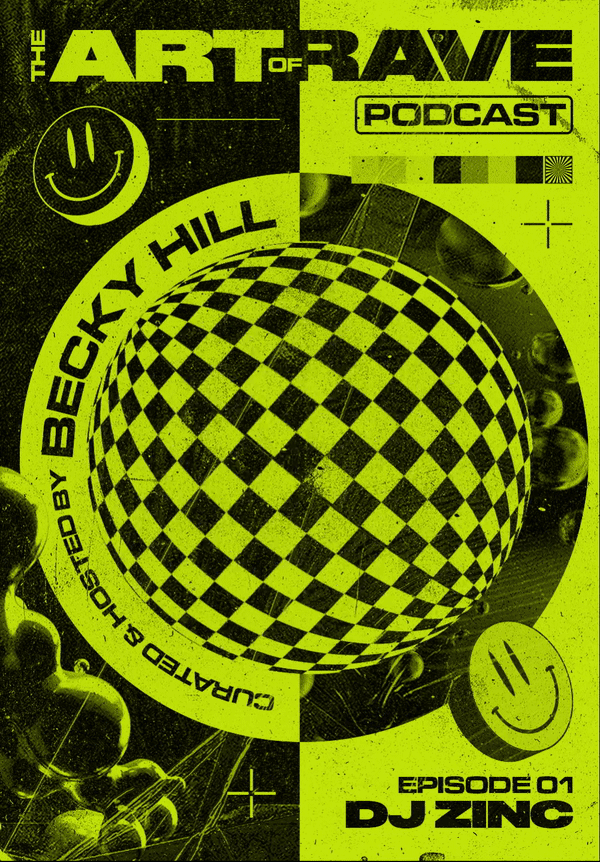
Website: Adobe Create
Source files provided? Yes, and you can find it here.
Time: 30 minutes
Level: Beginner Level
Video or Text Instructions? Both video and text instructions provided
Comments: There are step-by-step instructions on creating the checkerboard sphere and then how to animate it inside the image. Instructions are clear and extremely easy to follow – anyone could do this with a bit of patience and time.
The tutorial also comes with a completed. PSD source file which you can use in Adobe After Effects to create the poster animation.
Rating: 10/10
The Graphic Designer responsible for this amazing media is Matthew Fowler, and you can find his IG here.
If you’re new to my blog, thanks for stopping by! Stay safe out there friends, and I’ll catch you in tomorrow’s post!

I like that, most impressive. one could almost rave about it – tumble weed moment
LikeLiked by 1 person
Haha yeah the graphic designer that designed the art specialises in Rave posters for some big names in the business like Ministry of Sound 🙂 I thought it looked neat and wanted to try it 🙂
LikeLike