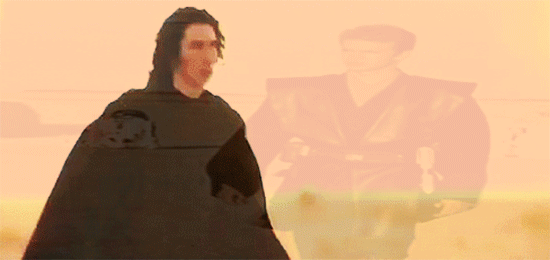Hello friends! So I’m almost at the end of my 10 day holiday from my day job, and I’ve spent quite a lot of this spare time reading and learning and even re-learning some techniques I had forgotten how to use or how to execute.
Learning, in general, can be a task for some but I’ve discovered what works for me and it may work for you, too. Perseverance is key to learning new things if you want to learn you have to keep hacking away at it until you eventually find yourself at the top of that mountain. I have this very stubborn streak that seems to kick in when I least expect. For instance, learning how to layer a GIF inside another GIF was something I learned years ago when I was using photoshop all the time, but it was a technique I had forgotten because I just never used it again.
I usually start with a quick google search online to see if there is anything relevant to what I want to learn. And then I keep searching until I get to the clip I want to watch or to the article I want to read (finding the right information again is a task in and of itself, and you just have to keep looking)
Once I have the information I can use I take that advice to my Photoshop task and try to apply it (well, it’s more like I hack away at it until I learn how to do it). This may seem like a very unruly way to go about it, but it works. Two days ago I didn’t know how to put a GIF inside a GIF, and the silliest thing is it’s so easy once you learn the technique (or re-learn in my case).
GIF one:
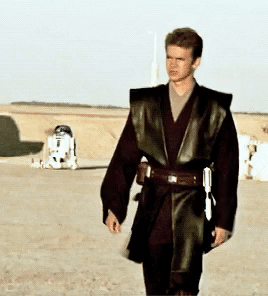
GIF two (before edits)

Final GIFs: